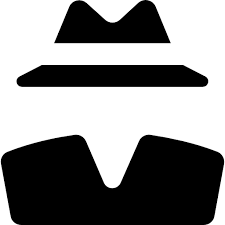crowd
Atlassian Crowd
Crowd is the directory service solution from Atlassian that provides Single sign-on (SSO) and OpenID compatibility.
TL;DR;
All commands below are Helm v3
$ helm repo add mox https://helm.mox.sh
$ helm repo update
$ helm install my-release mox/crowd
Introduction
This chart bootstraps a Crowd server deployment on a Kubernetes cluster using the Helm package manager.
It is available on:
Prerequisites
- Kubernetes 1.12+
- Helm 2.11+ or Helm 3.0-beta3+
- PV provisioner support in the underlying infrastructure (Only when persisting data)
Installing the Chart
This chart is not available in the Helm repositories. To install the chart first you need to add this Helm repository:
$ helm repo add mox https://helm.mox.sh
$ helm repo update
To deploy it with the release name my-release run:
$ helm install my-release mox/crowd
The command deploys Crowd server on the Kubernetes cluster in the default configuration. The configuration parameters section lists the parameters that can be configured during installation.
Uninstalling the Chart
To uninstall/delete the my-release deployment:
$ helm uninstall my-release
The command removes (almost) all the Kubernetes components associated with the chart and deletes the release. See PostgreSQL enabled for more details.
Upgrading the Chart
To upgrade the my-release deployment when there was no PostgreSQL deployed just run:
$ helm upgrade my-release
Otherwise, see Upgrade Crowd server with PostgreSQL enabled for more details.
Database connection
The values databaseConnection.* are only used to create a user and a database for Crowd if PostgreSQL is enabled.
During the Setup Wizard is still necessary to configure the database connection, as no connection URL is documented here.
PostgreSQL enabled
This chart deploys by default a bitnami PostgreSQL instance.
Install Crowd server with PostgreSQL enabled
PostgreSQL Chart from bitnami generates a random password if we do not specify one. Random or not, keep the password safe because it will be needed when upgrading Crowd.
To specify a password:
$ helm install my-release \
--set postgresql.postgresqlPassword=[POSTGRESQL_PASSWORD] \
--set postgresql.replication.password=[REPLICATION_PASSWORD] # in case Replication is enabled \
mox/crowd
Uninstall Crowd server with PostgreSQL enabled
The Persistent Volume Claim (PVC) of postgres will NOT be automatically deleted. It needs to be removed manually:
$ kubectl delete pvc -l app.kubernetes.io/instance=my-release
Upgrade Crowd server with PostgreSQL enabled
From bitnami/postgresql:
It’s necessary to specify the existing passwords while performing an upgrade to ensure the secrets are not updated with invalid randomly generated passwords.
We upgrade the my-release deployment by running:
$ helm upgrade my-release \
--set postgresql.postgresqlPassword=[POSTGRESQL_PASSWORD] \
--set postgresql.replication.password=[REPLICATION_PASSWORD] # in case Replication is enabled
Parameters
The following tables lists the configurable parameters of the Crowd Server chart and their default values.
Global parameters
| Parameter | Description | Default |
|---|---|---|
global.postgresql.postgresqlPassword |
PostgreSQL admin password (overrides postgresql.postgresqlPassword) |
nil |
global.postgresql.replicationPassword |
Replication user password (overrides postgresql.replication.password) |
nil |
Common parameters
| Parameter | Description | Default |
|---|---|---|
nameOverride |
String to partially override crowd.fullname (will prepend the release name) | nil |
fullnameOverride |
String to fully override crowd.fullname | nil |
Crowd parameters
| Parameter | Description | Default |
|---|---|---|
image.registry |
Crowd Server Image registry | docker.io |
image.repository |
Crowd Server Image name | atlassian/crowd |
image.tag |
Crowd Server Image tag | {TAG_NAME} |
image.pullPolicy |
Crowd Server Image pull policy | IfNotPresent |
image.pullSecrets |
Secrets to pull an image from a private Docker registry or repository | {} |
podSecurityContext.fsGroup |
All processes of the container are also part of this supplementary group ID | 2004 |
caCerts.secret |
Secret that will be imported into the keystore using keytool | nil |
caCerts.storepass |
Keytool store password (storepass parameter) | nil |
caCertsEnv |
Any environment variable you would like to pass on to the OpenJDK init container | nil |
envVars |
Crowd Server environment variables that will be injected in the ConfigMap | {} |
extraEnv |
Enable additional Crowd Server container environment variables, passed as string | nil |
Dependencies
Crowd requires a database. It can be either deployed as dependency using PostgreSQL subchart or configured a database connection to an external server.
By default a PostgreSQL will be deployed and a user and a database will be created using the databaseConnection values.
| Parameter | Description | Default |
|---|---|---|
postgresql.enabled |
Whether to use the PostgreSQL chart | true |
postgresql.image.registry |
PostgreSQL image registry | docker.io |
postgresql.image.repository |
PostgreSQL image repository | bitnami/postgresql |
postgresql.image.tag |
PostgreSQL image tag | 11 |
postgresql.image.pullPolicy |
PostgreSQL image pull policy | IfNotPresent |
postgresql.fullnameOverride |
String to fully override postgresql.fullname template with a string | crowd-db |
postgresql.persistence.size |
PVC Storage Request for PostgreSQL volume | 8Gi |
postgresql.postgresqlPassword |
PostgreSQL user password | random 10 character string |
postgresql.initdbScriptsConfigMap |
ConfigMap with the initdb scripts (Note: Overrides initdbScripts), evaluated as template | .Release.Name.db-helper-cm |
postgresql.initdbScriptsSecret |
Secret with initdb scripts that contain sensitive information | nil |
databaseConnection.host |
Hostname of the database server. See Database connection | crowd-db |
databaseConnection.user |
Crowd database user. See Database connection | crowduser |
databaseConnection.password |
Crowd database password.See Database connection | "CHANGEME" |
databaseConnection.existingSecret.name |
Secret name that contains the database connection password | nil |
databaseConnection.existingSecret.key |
Secret key of database connection password | nil |
databaseConnection.database |
Crowd database name. See Database connection | crowddb |
databaseConnection.lang |
Encoding used for lc_ctype and lc_collate in case the database needs to be created | C |
databaseDrop.enabled |
Enable database removal. See remove existing database | false |
databaseDrop.dropIt |
Confirm database removal if set to yes |
no |
Deployment parameters
| Parameter | Description | Default |
|---|---|---|
replicaCount |
Number of replicas for this deployment | 1 |
securityContext |
Container security context options | {} |
hostAliases |
Host aliases that are added to the pods | [] |
resources |
CPU/Memory resource requests/limits | Memory: 1Gi, CPU: 500m |
nodeSelector |
Node labels for pod assignment | {} |
tolerations |
List of node taints to tolerate | [] |
affinity |
Map of node/pod affinity labels | {} |
podAnnotations |
Map of annotations to add to the pods | {} |
extraVolumeMounts |
Additional volume mounts to add to the pods | [] |
extraVolumes |
Additional volumes to add to the pods | [] |
schedulerName |
Use an alternate scheduler, eg. stork |
"" |
readinessProbe |
Readiness probe values | {} |
readinessProbe.httpGet.path |
Readiness probe HTTP GET request (Note: Crowd handler is /status) |
nil |
readinessProbe.httpGet.port |
Readiness probe port (Note: Crowd listens on internal port 8095) | nil |
readinessProbe.initialDelaySeconds |
Delay before readiness probe is initiated | nil |
readinessProbe.periodSeconds |
How often to perform the probe | nil |
readinessProbe.failureThreshold |
Minimum consecutive failures for the probe to be considered failed after having succeeded | nil |
readinessProbe.timeoutSeconds |
When the probe times out | nil |
livenessProbe |
Liveness probe values | {} |
livenessProbe.httpGet.path |
Liveness probe HTTP GET request (Note: Crowd handler is /status) |
nil |
livenessProbe.httpGet.port |
Liveness probe port (Note: Crowd listens on internal port 8095) | nil |
livenessProbe.initialDelaySeconds |
Delay before liveness probe is initiated | nil |
livenessProbe.periodSeconds |
How often to perform the probe | nil |
livenessProbe.failureThreshold |
Minimum consecutive failures for the probe to be considered failed after having succeeded | nil |
livenessProbe.timeoutSeconds |
When the probe times out | nil |
initContainerImages.jdk |
Image used in the init container when caCerts is enabled. Requires keytool |
adoptopenjdk:11-jdk-hotspot |
initContainerImages.postgres |
Image used in the init container when postgresql is enabled. Requires pg_isready |
postgres:9.6.11-alpine |
Persistence parameters
| Parameter | Description | Default |
|---|---|---|
persistence.enabled |
Enable persistence using PVC | true |
persistence.existingClaim |
Provide an existing PersistentVolumeClaim for Crowd, evaluated as a template |
"" |
persistence.accessModes |
PVC Access Mode for Crowd Server volume | ReadWriteOnce |
persistence.size |
PVC Storage Request for Crowd Server volume | 10Gi |
persistence.storageClass |
PVC Storage Class for Crowd Server volume | empty |
RBAC parameters
| Parameter | Description | Default |
|---|---|---|
serviceAccount.create |
Specifies whether a service account should be created | false |
serviceAccount.annotations |
Map of service account annotations | {} |
serviceAcccount.name |
Name of existing service account | "" |
Exposure parameters
| Parameter | Description | Default |
|---|---|---|
service.type |
Kubernetes Service type | ClusterIP |
service.port |
Service HTTP port (Note: it must match with envVars.ATL_TOMCAT_PORT) |
8095 |
service.httpsPort |
Service HTTPS port (Note: needs envVars.ATL_TOMCAT_SCHEME: https) |
empty |
service.loadBalancer |
Kubernetes LoadBalancerIP to request | empty |
service.nodePorts.http |
Kubernetes http node port | "" |
service.nodePorts.https |
Kubernetes https node port | "" |
ingress.enabled |
Enable ingress controller resource | false |
ingress.annotations |
Map of ingress annotations | {} |
ingress.hosts[0].host |
Crowd Server installation hostname | crowd.local |
ingress.hosts[0].paths |
Path within the url structure | [] |
ingress.tls |
TLS options | [] |
ingress.tls[0].secretName |
TLS Secret (certificates) | nil |
ingress.tls[0].hosts[0] |
TLS hosts | nil |
Each parameter can be specified during the Chart installation as follow:
$ helm install my-release \
--set databaseConnection.host="mydb.example.com" \
--set databaseConnection.user="test" \
--set databaseConnection.password="testpass" \
--set databaseConnection.database="crowd" \
--set databaseConnection.port="5432" \
--set databaseConnection.type="postgresql"
mox/crowd
The above command sets the different parameters of the database connection.
Alternatively, a YAML file can be provided to override the default values.yaml. For example:
$ helm install my-release -f values-production.yaml mox/crowd
Use existing secrets
The password of the database user needs to be specified two times. If an external database is used, only the second point is relevant.
If the database is deployed along with the chart, then both passwords have to match.
1. Deploy database
This chart deploys PostgreSQL. It will create databaseConnection.user and databaseConnection.database, thus databaseConnection.password will be set.
In this case, PostgreSQL chart Bitnami flavor provides the parameter initdbScriptsSecret, which can be used to change the default databaseConnection.password.
Example with password: test123
SQL Query that changes the default password for databaseConnection.user:
$ echo "ALTER USER crowduser WITH PASSWORD 'test123';" | base64
QUxURVIgVVNFUiBjcm93ZHVzZXIgV0lUSCBQQVNTV09SRCAndGVzdDEyMyc7Cg==
Secret that uses the SQL Query:
$ cat alter-user-passwd.yaml
apiVersion: v1
kind: Secret
metadata:
name: alter-user-passwd
data:
alter-passwd.sql: QUxURVIgVVNFUiBjcm93ZHVzZXIgV0lUSCBQQVNTV09SRCAndGVzdDEyMyc7Cg==
Create the secret
$ kubectl apply -f alter-user-passwd.yaml
2. Connect to the database
This chart sets the required environment variables to configure the database connection (databaseConnection). It is still necessary to enter the values during the installation of Crowd. See Database connection.
The parameters databaseConnection.existingSecret.name and databaseConnection.existingSecret.key are required if an existing secret contains the password to connect to the database.
In this case, databaseConnection.password will be then ignored.
Example with password: test123
Password:
$ printf "test123" | base64
dGVzdDEyMw==
Secret that contains the password:
$ cat db-pw.yaml
apiVersion: v1
kind: Secret
metadata:
name: mysecret
data:
db-pw: "dGVzdDEyMw=="
Create the secret
$ kubectl apply -f db-pw.yaml
Install Chart using existing secrets
$ helm install my-release \
--set postgresql.initdbScriptsSecret=alter-user-passwd \
--set databaseConnection.existingSecret.name=mysecret \
--set databaseConnection.existingSecret.key=db-pw \
mox/crowd
Remove existing database
It is possible to remove an existing Crowd database while deploying. Useful if, e.g. we are installing this Chart in a CI environment.
Use with caution:
If databaseDrop.enabled is set to true and databaseDrop.dropIt is set to yes, then removes the database specified on databaseConnection.database, if it exists.
$ helm upgrade --install my-release \
--set databaseDrop.enabled=true \
--set databaseDrop.dropIt="yes" \
mox/crowd
Difference between values and values-production
Chart Version 2.4.3
--- crowd/values.yaml
+++ crowd/values-production.yaml
@@ -208,7 +208,7 @@
fullnameOverride: crowd-db
persistence:
- size: 8Gi
+ size: 10Gi
## postgres user password (needed when upgrading Chart)
## generate random 10 character alphanumeric string if left empty
@@ -277,11 +277,11 @@
#
## Environment Variables that will be injected in the ConfigMap
## Default values unless otherwise stated
-envVars: {}
+envVars:
## Memory / Heap Size (JVM_MINIMUM_MEMORY) Mandatory, see @Notes above
- # JVM_MINIMUM_MEMORY: 384m
+ JVM_MINIMUM_MEMORY: 1024m
## Memory / Heap Size (JVM_MAXIMUM_MEMORY) Mandatory, see @Notes above
- # JVM_MAXIMUM_MEMORY: 768m
+ JVM_MAXIMUM_MEMORY: 1024m
#
## Tomcat and Reverse Proxy Settings
## Crowd running behind a reverse proxy server options
Changelog
v1.0.0
- Recent changes:
- Crowd waits for postgres readiness (#42c246d)
- Add support to existing secrets
v2.0.0
- Support to change init container images in values